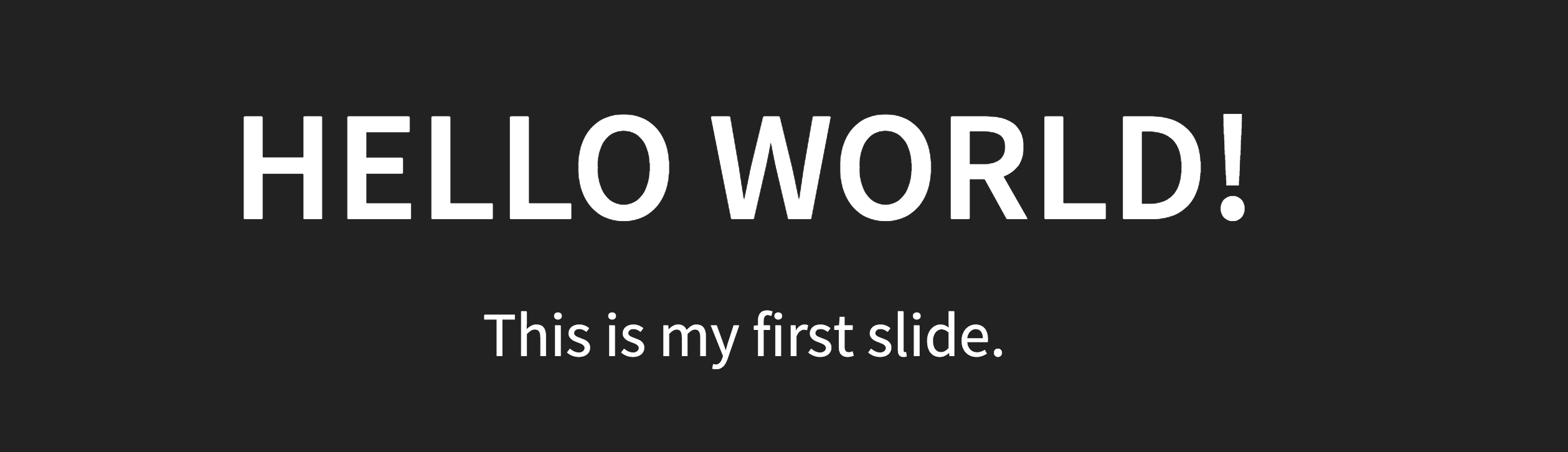| exampleSite | ||
| images | ||
| layouts | ||
| static | ||
| .gitignore | ||
| LICENSE | ||
| netlify.toml | ||
| README.md | ||
| theme.toml | ||
reveal-hugo
A Hugo theme for creating Reveal.js presentations that allows you to put multiple slides in the same markdown file. It also allows you to create multiple presentations in the same project.
The motivation behind creating this theme is pretty simple - I didn't want to have to manage one markdown file for every slide, which would add the overhead of coming up with a file name, setting a weight param in the front matter to keep it in order, etc, all for just a few lines of text. Instead, I like to organize groups of slides into a smaller number of markdown files, each representing a section of the presentation.
Example
Using reveal-hugo, a three-slide (or n-slide) presentation can be created with just one markdown file, like so:
# English
Hello.
---
# Français
Salu.
---
# Espagñol
Hola.
The only requirement is to demarcate slides with --- surrounded by newlines.
Demo
Visit https://dzello.com/reveal-hugo/ to see an presentation created with this theme that shows more ways to use it. You can also check out this repository running on Netlify.
Usage
Install Hugo and create a new Hugo site.
$ hugo new site my-presentation
Note: if you wish to add a Reveal.js presentation to an existing Hugo site without changing its theme, you can see an example here.
Change into the themes directory of the new site:
$ cd my-presentation/themes
Clone this theme:
$ git clone git@github.com:dzello/reveal-hugo.git
Create a file in content/_index.md with this contents:
+++
title = "My presentation"
+++
# Hello world!
This is my first slide.
Back on the command line, run:
$ hugo server -t reveal-hugo
Navigate to http://localhost:1313/ and you should see your Reveal.js presentation.
Presentation structure
To create the default presentation (the one that will live at the site root), the theme will look for a content/_index.md file and any pages that have a type of home. That means they're in a home directory in the content folder OR the type is manually set to home in the front matter.
type = 'home'
Use the weight param in the front matter to specify the order that the pages should appear in the presentation.
weight = 20
Section presentations
To create more presentations in the same repository, place the content into sections. Section presentations will include content from each file in that section including an _index.md file if it exists. Again, use the weight param to order the sections (_index.md will always be first).
Section presentations can use a different Reveal.js theme by specifying the reveal_theme parameter in the front matter of the section's _index.md file.
reveal_theme = "moon"
Fragments
Fragments are a Reveal.js concept that lets you introduce content into each slide incrementally. Borrowing the concept from hugo-theme-revealjs, you can use a fragment shortcode to accomplish this in reveal-hugo in the same way.
# Let's count to three...
{{% fragment %}} One {{% /fragment %}}
{{% fragment %}} Two {{% /fragment %}}
{{% fragment %}} Three {{% /fragment %}}
Configuration
params.reveal_theme: The Reveal.js theme used, defaults to "black"